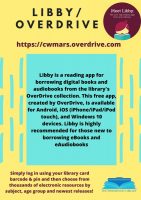Above: Creativebug’s craft classes are just one of the online resources the Southborough Library offers that you may not be aware of. (images cropped from website)
This morning, I noticed a resource on the Southborough Library’s website that I hadn’t noticed previously. I confirmed with the Library that three were recently added. Two of them could come in pretty handy for those looking to create decorations or make personal gifts this month:
Enjoy unlimited access to thousands of online art and craft classes. Watch our classes anytime, anywhere. Since our classes never expire, you can start and stop projects at your own pace. No pressure, just possibilities!
 An online learning community with thousands of classes for creative and curious people, on topics including illustration, design, photography, video, freelancing, and more. On Skillshare, millions of members come together to find inspiration and take the next step in their creative journey. Access to Skillshare is reset month-to-month on a first come, first served basis. Authentication is managed by the Library Director. Please e-mail rdonovan@cwmars.org with any questions or concerns.
An online learning community with thousands of classes for creative and curious people, on topics including illustration, design, photography, video, freelancing, and more. On Skillshare, millions of members come together to find inspiration and take the next step in their creative journey. Access to Skillshare is reset month-to-month on a first come, first served basis. Authentication is managed by the Library Director. Please e-mail rdonovan@cwmars.org with any questions or concerns.
 An on-demand streaming video platform for public libraries and universities that offers films and documentaries. Kanopy’s subdivision, Kanopy Kids, includes children’s programming. Kanopy also provides access to The Great Courses, a series of college-level audio and video courses produced and distributed by The Teaching Company.
An on-demand streaming video platform for public libraries and universities that offers films and documentaries. Kanopy’s subdivision, Kanopy Kids, includes children’s programming. Kanopy also provides access to The Great Courses, a series of college-level audio and video courses produced and distributed by The Teaching Company.
I also realized in looking back that while I shared highlights in multiple posts, I have never fully listed all of the e-resources the Library has been offering patrons. With the doors still closed for in-person research and browsing, some are fairly important.
I’ve referenced some of the below resources below in the past. I’m including them in order to round them all up into one post. Most of the Library’s online resources (but not all) require a Southborough Library Card number for access.*
While curbside pickup allows patrons to check out books and some other materials these days, some of you may prefer ebooks an audiobooks. The Library’s main resource for that is OverDrive:
a library-sponsored service that allows you to borrow and instantly download ebooks and audiobooks. You can view available titles and manage your checkouts by visiting the Overdrive website on your PC, or by downloading the OverDrive “Libby” app to your Android, iOS, or Microsoft mobile device. The Libby app can also be used on PCs running Windows 10. Easy, organized, and browseable.
In addition, some of the services below include more ebooks/audiobooks. Also offered are several databases for research, newspaper & magazine articles, and digital media (including songs, movies, documentaries, and tv shows). There are several resources to help with job searches. There is also support for students, a tool to help find books to enjoy, a system for learning langutes and more.
The list below is my condensed description of each service. For greater detail on each, and the links, visit the Library’s E-Resource page here.
- Ancestry Library – thousands of genealogical databases
- Cypress Resume – Resume builder
- Freegal® Music – Songs, music videos and audiobooks
- HelpNow – Live tutoring and study support, SAT prep and an Adult Learning Center
- HeritageQuest – Research family history
- Hoopla – Movies, music, audiobooks, ebooks, comics and TV shows
- JobNow – Job search support including live online coaches
- JSTOR – Searchable, digitized archive of major scholarly journals
- Mango Languages – Language-learning system (60 foreign languages and 17 English courses taught in user’s native language)
- Massachusetts Newspapers – Searchable current and archived U.S. newspapers
- Nuwav Legal Documents – Create legal documents without a lawyer
- Novelist Plus – Readers’ advisory tool (e.g., author read-alikes, book lists, and discussion guides)
- Reference Solutions – Info on over 11 million U.S. companies, plus job listings
- Research Companion – Video instructions on finding, evaluating, and using research.
- Science Database – Search over a thousand publications
- Worcester Telegram & Gazette Collection – Searchable archive of articles since 1989
- The Boston Globe – Searchable archive of articles since 1989
The Library also offers two suites of reference tools. Below are the details on the encyclopedia and database research tools.
Encyclopaedia Britannica
 The full suite of research tools includes encyclopedias, atlas, dictionaries, thesauri, and verified magazine articles and websites for variety of research needs and age groups.
The full suite of research tools includes encyclopedias, atlas, dictionaries, thesauri, and verified magazine articles and websites for variety of research needs and age groups.
You can also utilize the following specialized editions:
- Reference Center
- Young Adults
- Children
- Elementary School
- Middle School
- High School
- Learning Zone
- Spanish Reference Center
- Spanish Escolar (K-8)
 The massive resource allows searching the “General OneFile” covering all the databases. You can also use the “Power Search” to select multiple databases, or go straight to one of the focused databases below:
The massive resource allows searching the “General OneFile” covering all the databases. You can also use the “Power Search” to select multiple databases, or go straight to one of the focused databases below:
- Academic
- Biography in Context
- Communications and Mass Media
- Criminal Justice
- Diversity Studies
- Economics and Theory
- Educator’s Reference
- Environmental Studies and Policies
- Fine Arts
- Global Issues in Context
- Health and Wellness
- Health Reference (Academic)
- Home Improvement
- Hospitality and Tourism
- Information Science
- InfoTrac Newspapers
- Insurance and Liability
- Military and Intelligence
- The New York Times
- News
- Nursing and Allied Health
- Opposing Viewpoints
- Career Prep
- Physical Therapy and Sports Medicine
- Pop Culture Studies
- Pyschology
- Religion and Philosophy
- Science In Context
- Small Business
- U.S. History in Context
- Vocations and Careers
- War and Terrorism
- World History In Context
- Kids InfoBits – child friendly database
- Research In Context – for middle schoolers
- InfoTrac Student Edition – for high schoolers
*If you don’t have a Southborough Library Card and need one, click here. If you have one but don’t recall the number, you can call the Library at 508-485-5031 or email rdonovan@southboroughma.com.