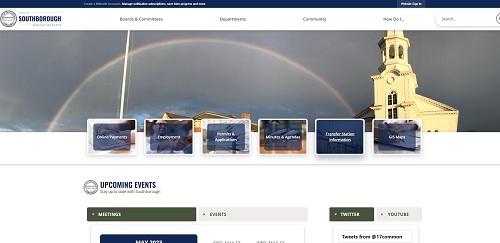Above: The new website looks sharp, but there are some changes and temporary issues that residents looking to stay on top of (or participate in) upcoming meetings should know about. (screenshot of new website)
On Wednesday, the Town moved over to a new online platform.
I waited a couple of days to give staff time to work through some transition issues. But at this point, it made sense to informed actively engaged readers about adjustments may want to make as a result of changes and glitches.
New Links
The homepage is at the same url (southboroughtown.com). And although the layout and menus have changed, most of the same information can be found (hopefully easier). But the old links to pages/documents no longer work. That includes the link for info on zooming into Virtual Meetings, now accessed here.
(Any stories I posted prior to May 16th that include links to info on the Town’s website aren’t likely to still work. If you need help finding that doc or information, you can email me at mysouthborough@gmail.com. Please include a link to the original article.)
News/Meeting Alerts
 The change that will impact some community members the most is that the alerts the public previously signed up to receive through the Town’s website didn’t transfer to the new platform.
The change that will impact some community members the most is that the alerts the public previously signed up to receive through the Town’s website didn’t transfer to the new platform.
While I recommend signing up for the new alerts, I’ll also caution that I’m not sure they are all working properly yet. (It may be just a much less frequent schedule for issuing emails than the old system, but I have yet to receive an alert for an agenda posted this morning for a board that I had signed up to get alerts for.) So, until you’re sure your alerts are working — if there are boards that you are trying to keep tabs on, you may want to check the website meeting calendar every couple of days.
The website is designed to display a popup alert for new visitors offering the chance to create an account to get alerts. (If you already dismissed that, there’s also a link in the banner at the top of the website.) Just register with your contact information, complete the emailed/texted verification, then visit the “Notify Me” page to sign up for notifications.
Next, click email or text next to each items you want to be notified about. A follow up text/email will follow within a few minutes asking you to verify the selections. (There may be multiple messages depending on which selections you make.) Note: If you leave the page and return before you “verify” through the emailed/texted links, it temporarily appears as though the settings were lost.
Missing Meeting Materials
I had warned about the pending disappearance of meeting minutes and agendas older than three years. I’m not sure yet how understated that was.
Right now, it’s clear that many minutes are missing that shouldn’t be (from late April through earlier this week.) I’m sure that’s a transition glitch the Town is working on fixing. I’m less sure about how far the documents will go back once the glitches are fixed, since the oldest ones that are on the website are from 2022. More concerning in the long term is the change to minutes which no longer include links to the relevant documents that had been included on the old website.
All of those documents are still legally available to the public. But (at least for now) you will either need to communication with committees/Town staff or submit a public records request to access them.
Another surprise was the disappearance of the section of Planning Board’s page where they used to post all of the materials related to public hearings. I’m told Planning and IT are is still working through that issue. Fortunately only one public hearing is scheduled for their meeting this Monday. Staff added the hearing materials to the meeting agenda and packet this morning.